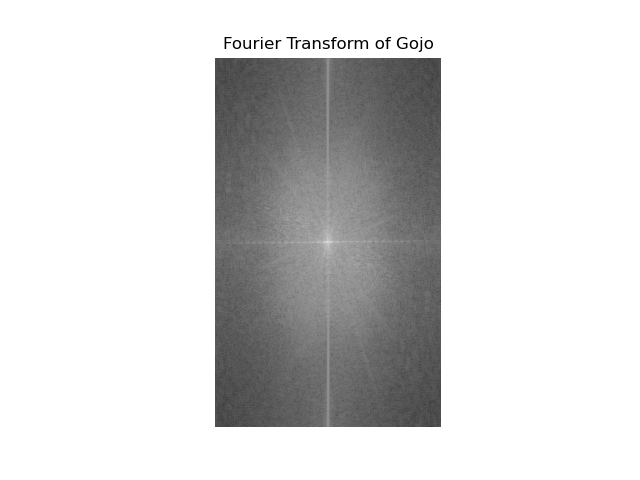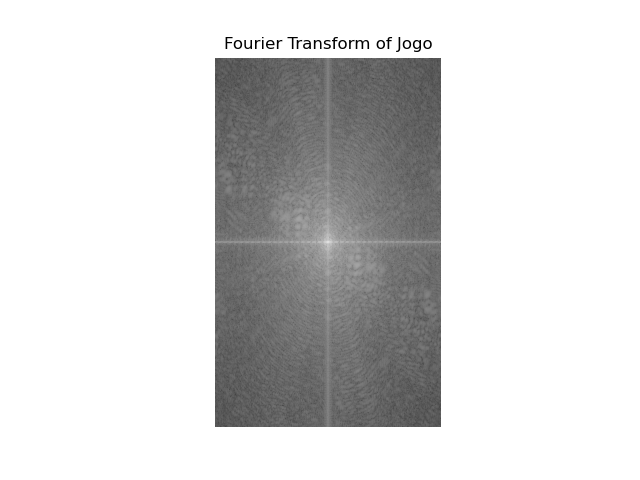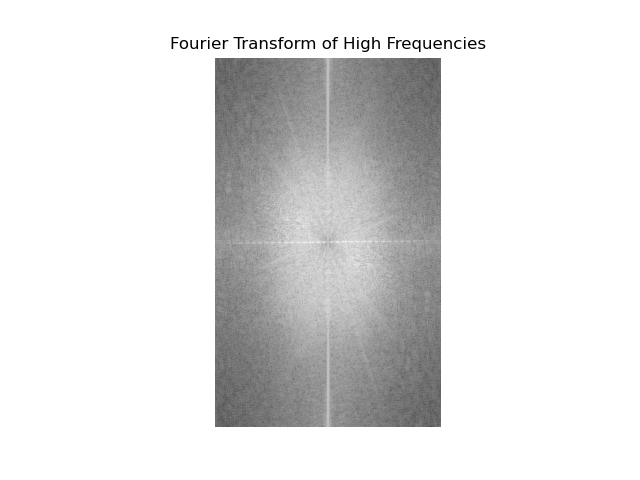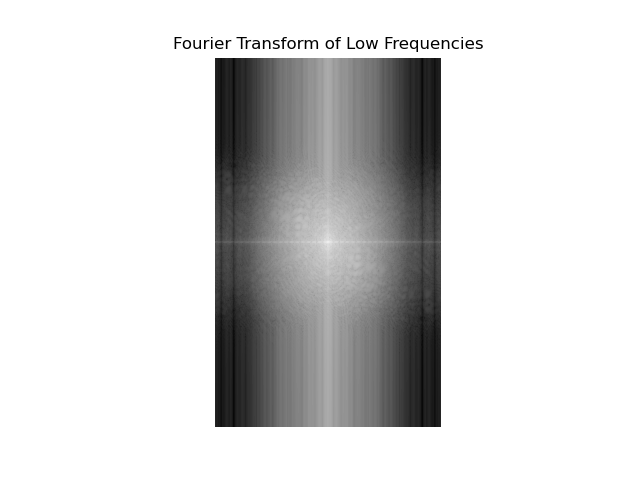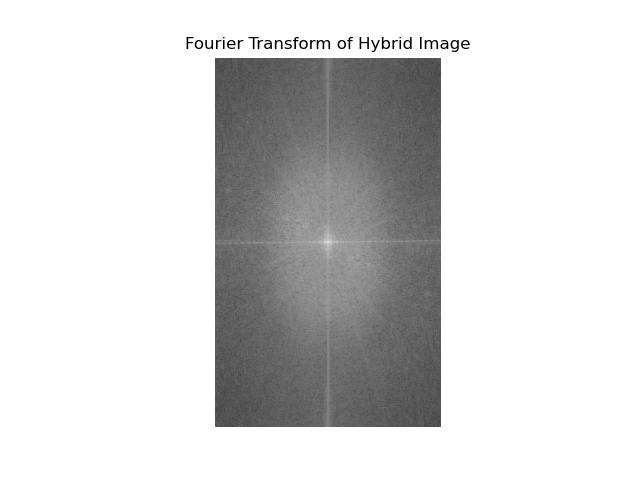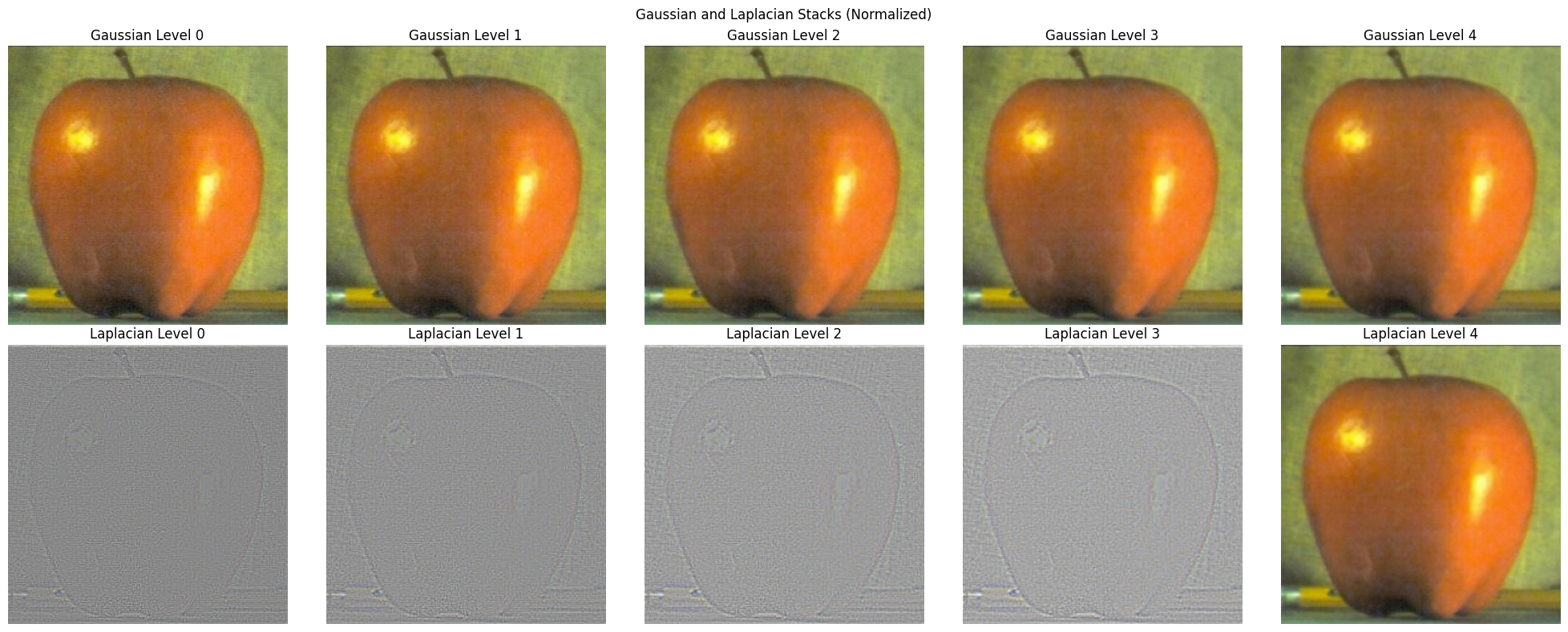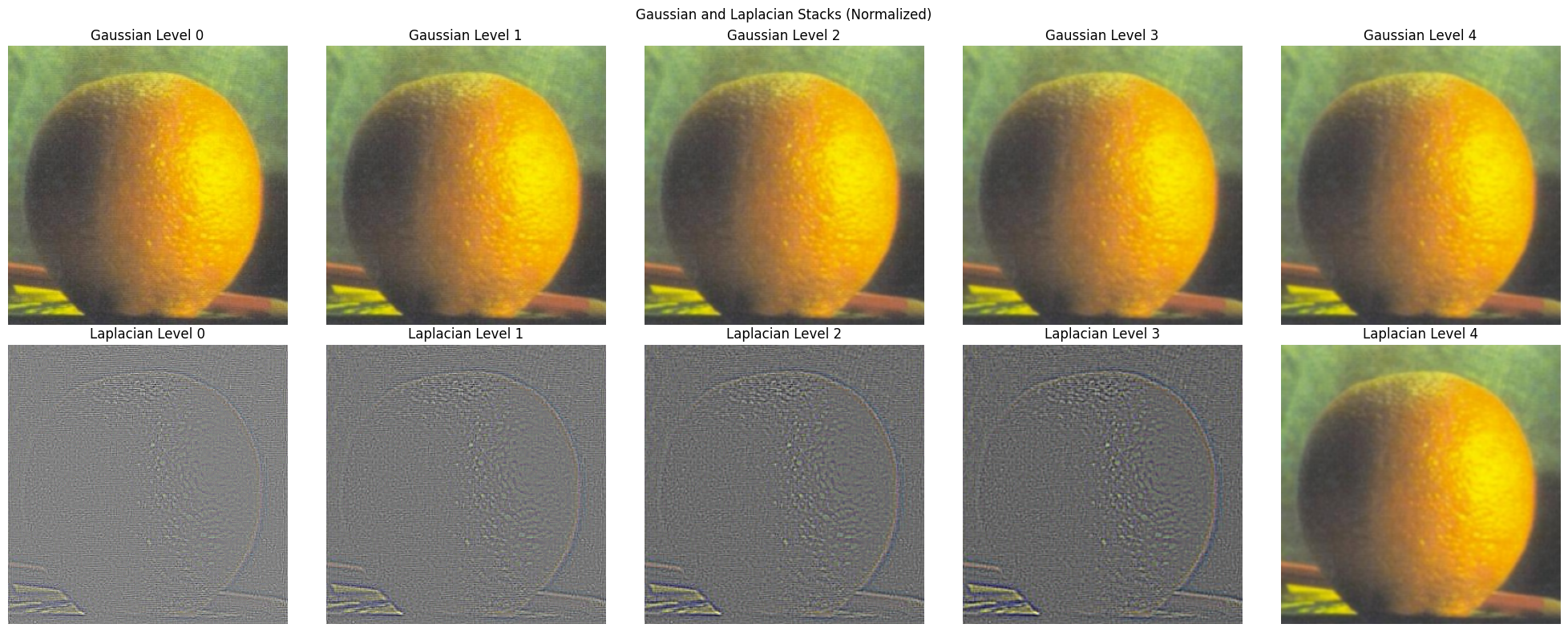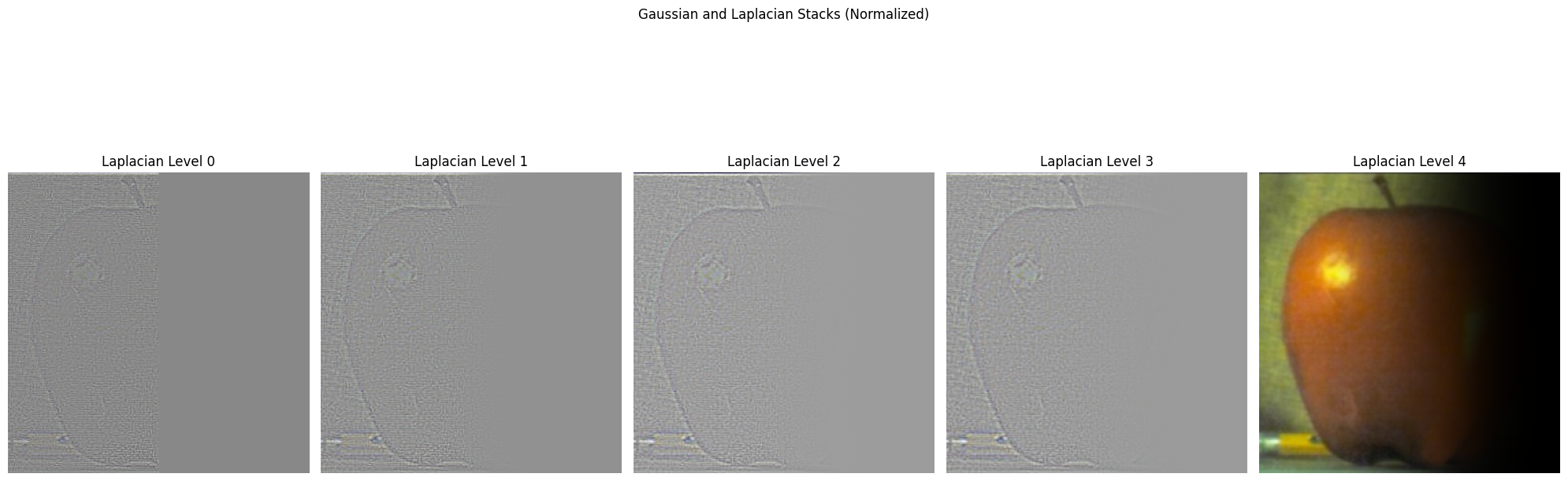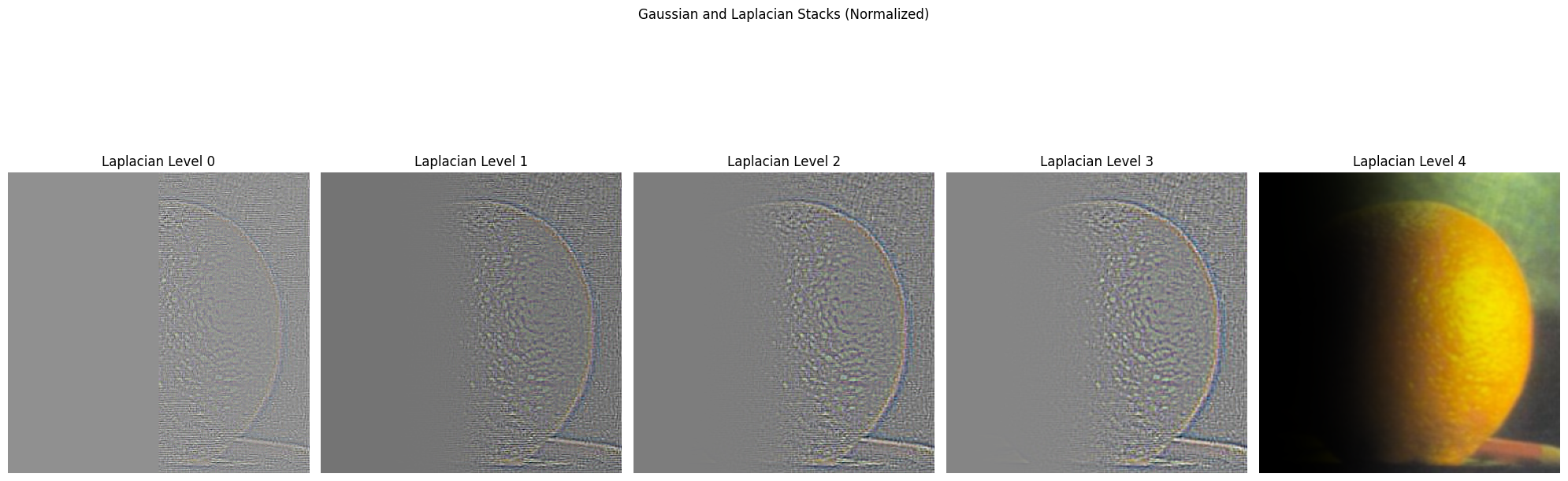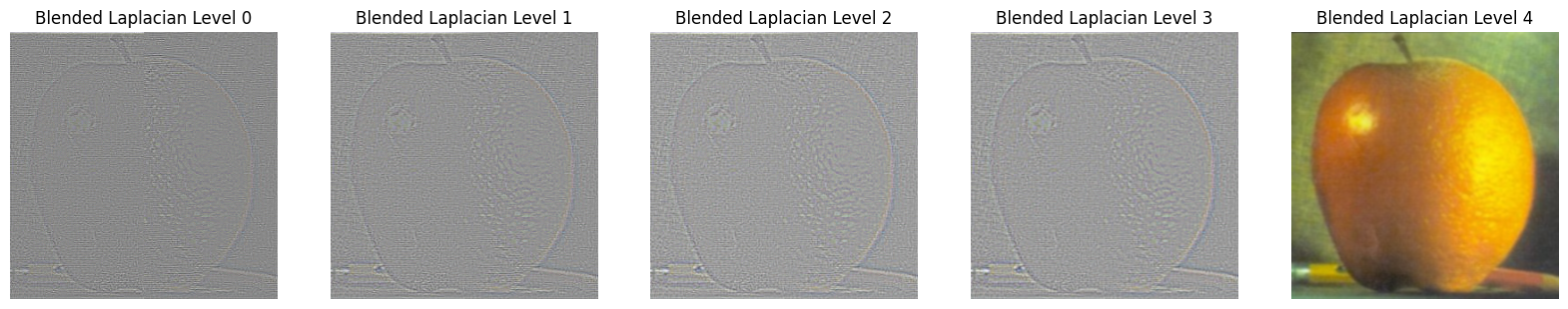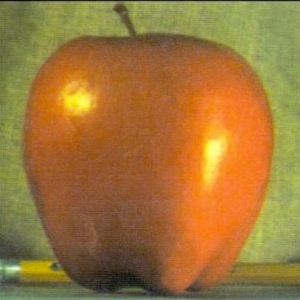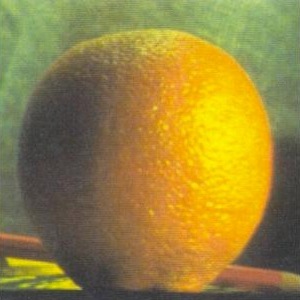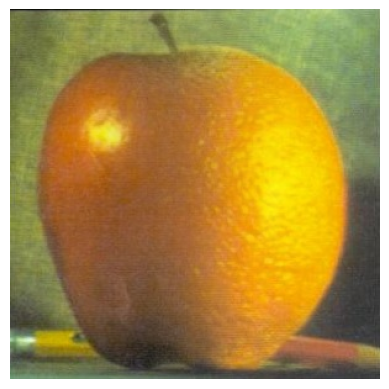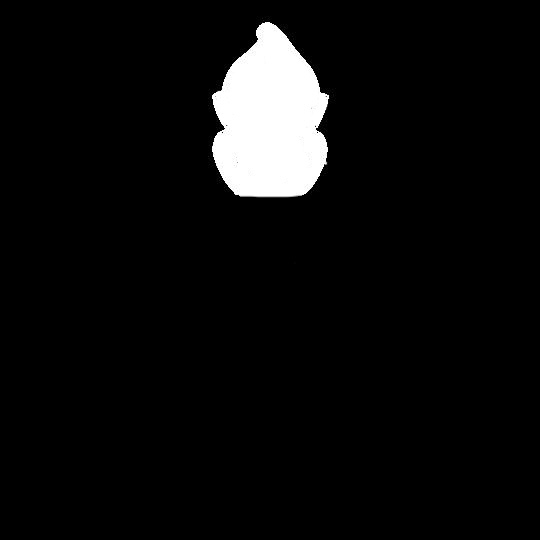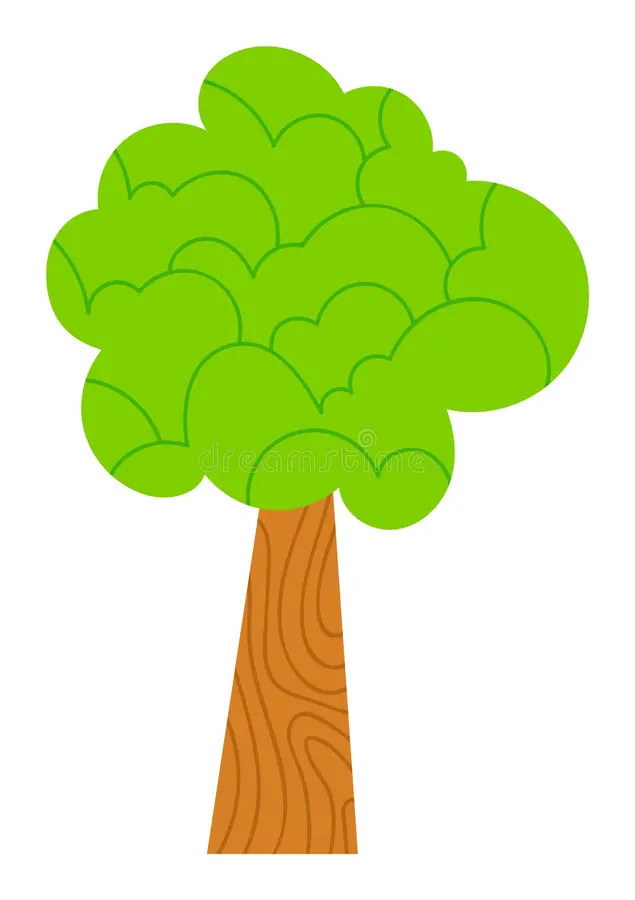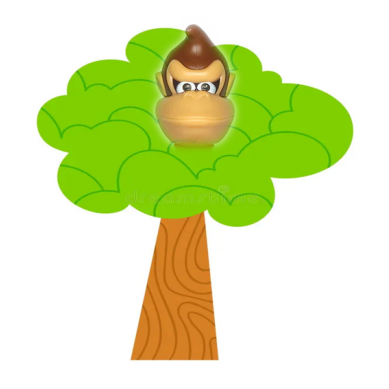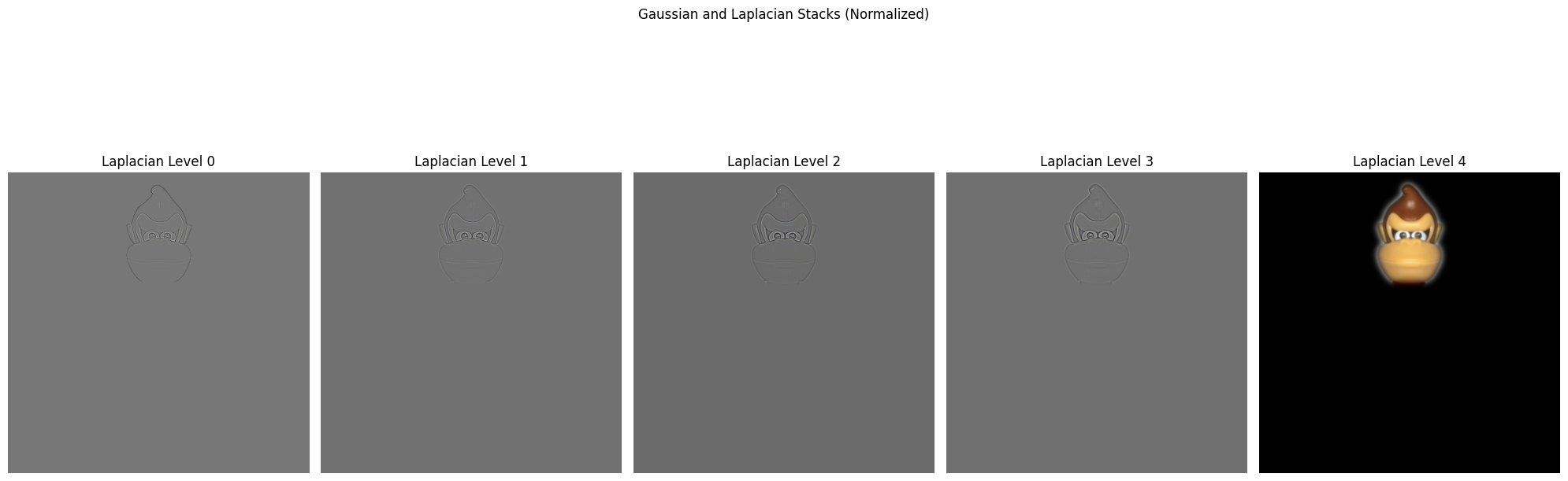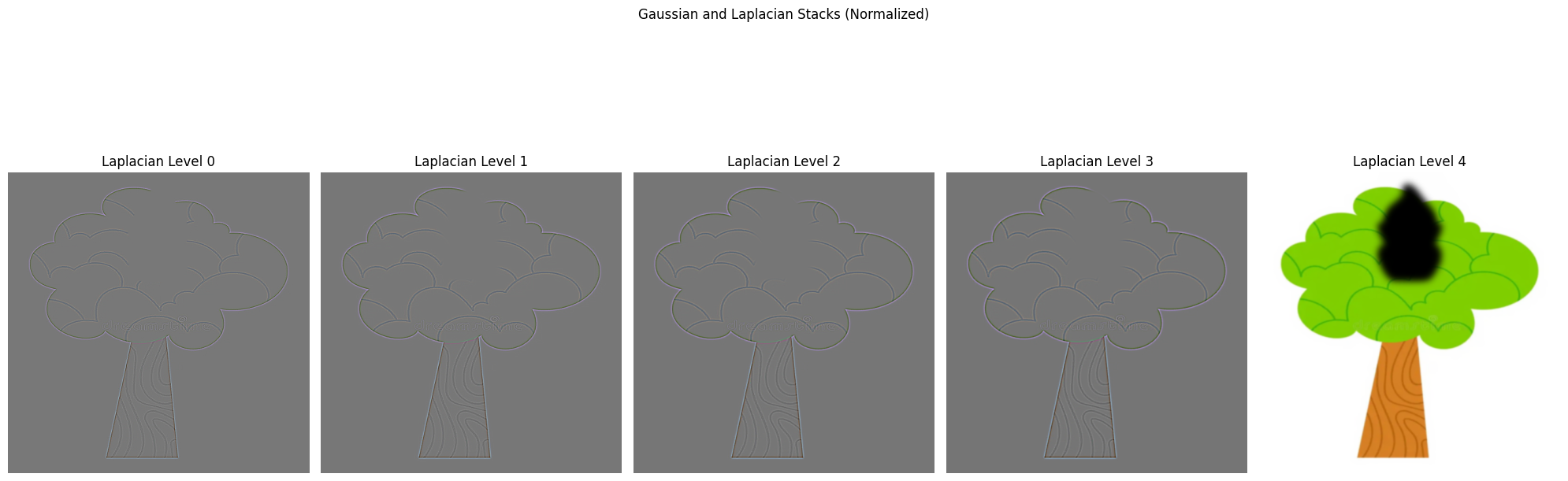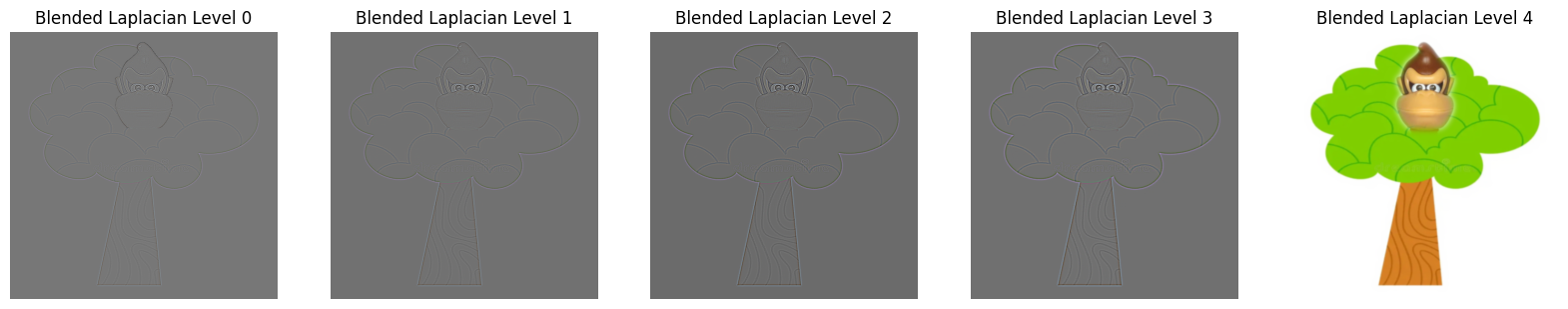Overview
Our project scope explores different utilies of frequencies. It walks us through the process of filtering to find an image's edges, sharpening a blurry image, creating hybrid pictures, and ultimately using blending techniques to mix images together
Part 1.1: Finite Difference Operator
We begin with the most basic ways to filter through an image. It is effectively utilizing the arrays [1, -1]T and [1, -1] that leaves what can be described as "complimentary remnants" after being convolved with the original image. Afterwards, we combined the gradient by using a simple magnitude formula to combine the two derivatives
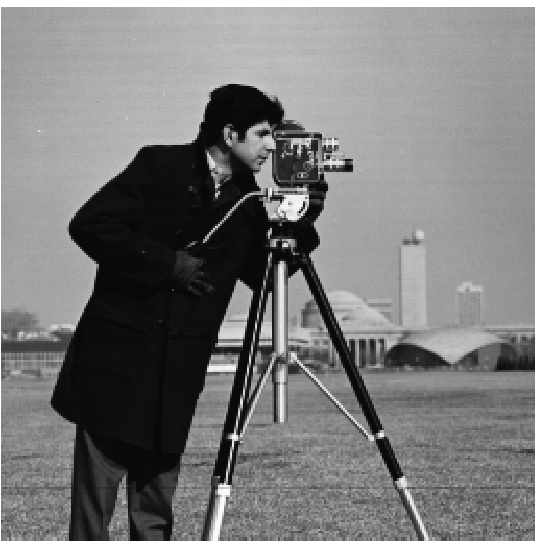
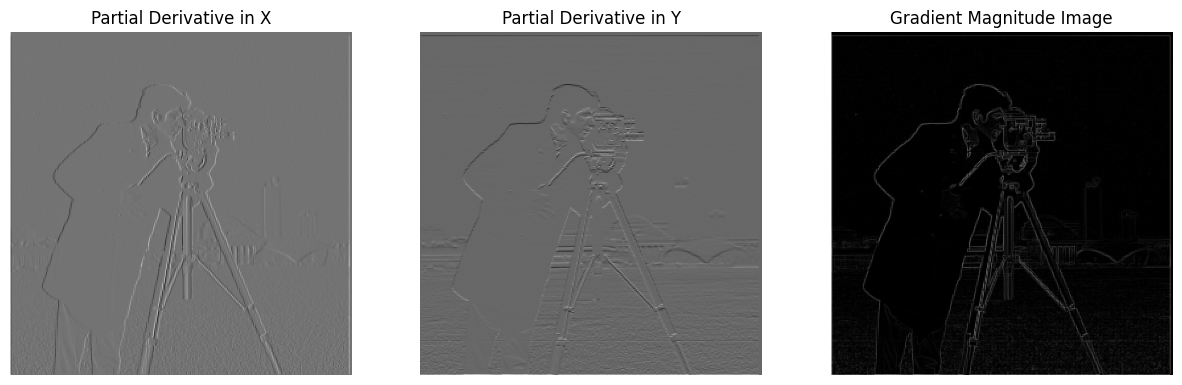
We have also tried binarizing the image according to many different thresholds to see which would be the best. In the end, my own judgement thought 45 was the best
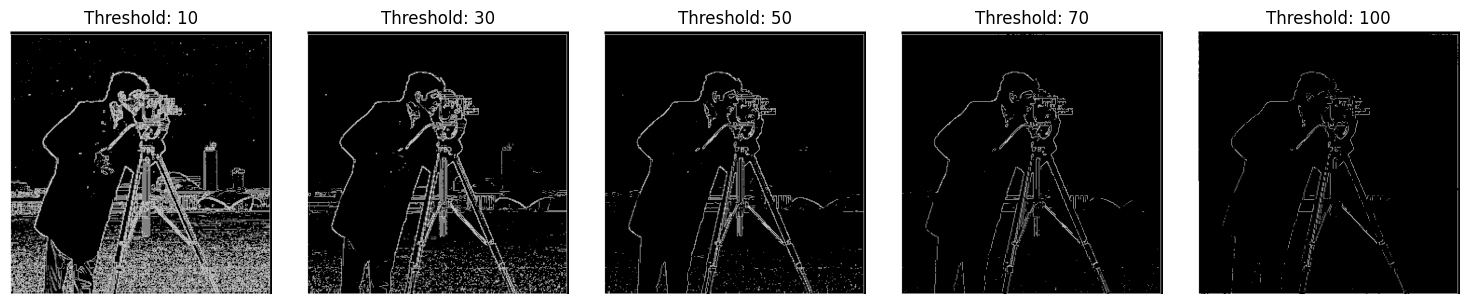
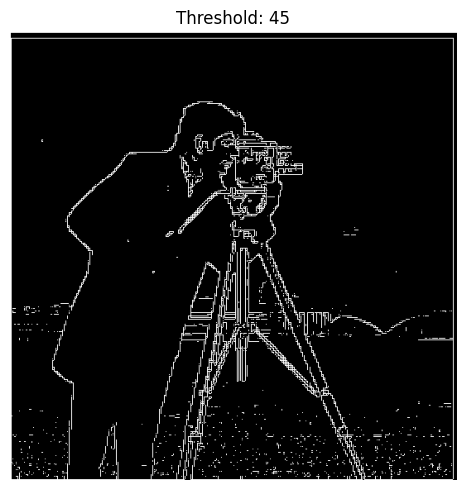
Counterintuitively, it was found that it was more helpful to find a more accurate outline of the image when we blurred the image first. This allowed for more data to be gathered to create more complex lines
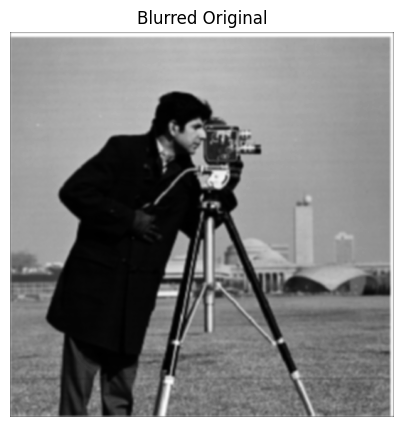
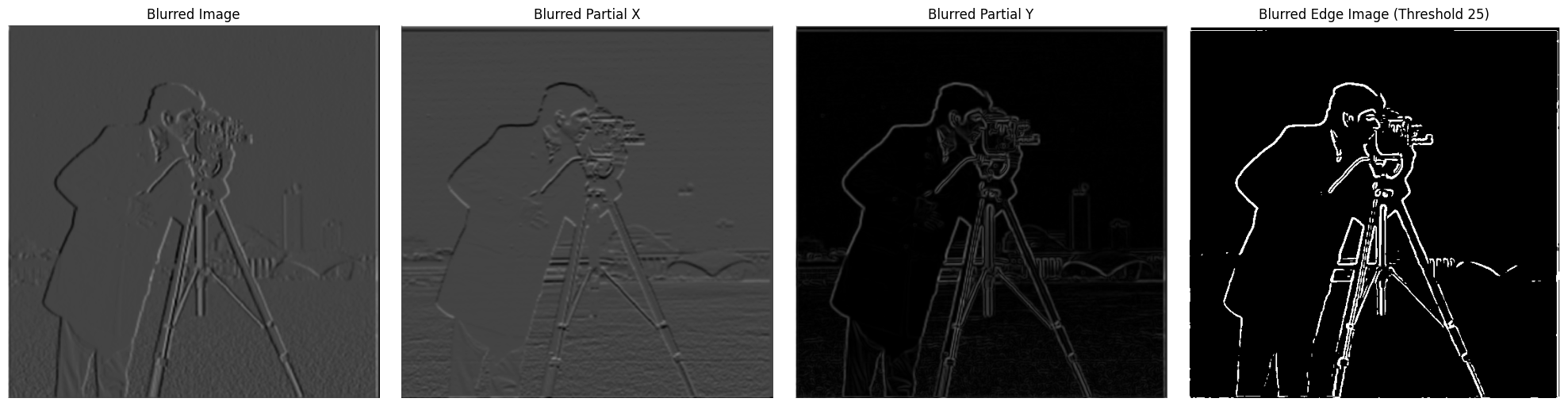
Lastly, rather than the basic filter, we now use a gaussian partial, which ended up being the best image
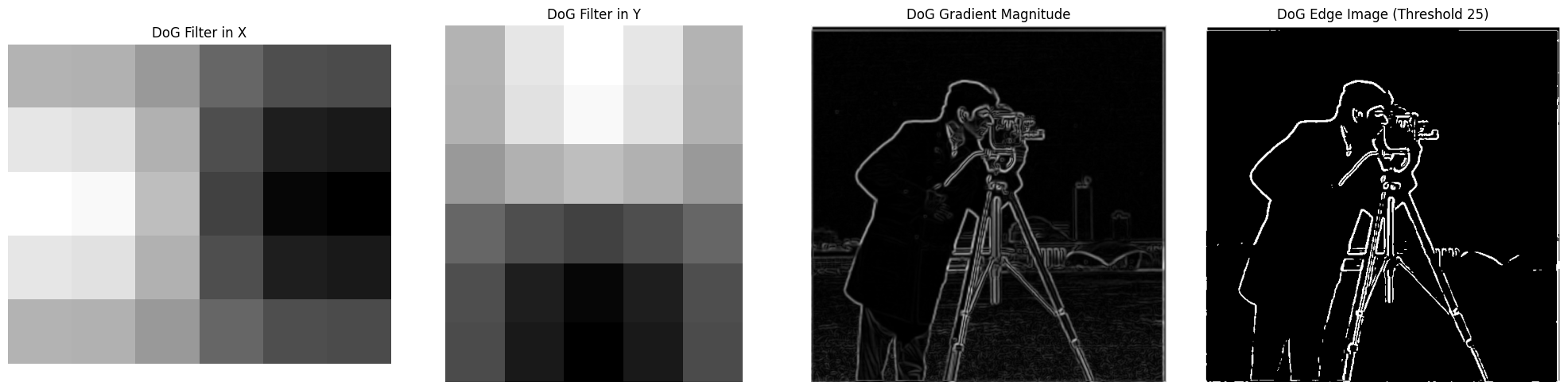
Part 2: Fun with Frequencies
To sharpen an image, we are looking to try and bring out the high frequency instances of the image. In effect. we blur the image using Gaussian Blur and afterwards subtract these values from the original image through the use of the addWeighted function. To see the effectiveness, I also opted to try a list of several different alpha values to show the differences/development of "sharpness"
Sharpening Taj and Chopper with Different Alphas



Not only did we sharpen an image that wasn't clear, but also tested blurring an image ourselves then resharpened it. Ideally, our before and after should be the same, but as we see in effect, blurring the image adds a bit of unexpected noise. So resharpening it left us with lower quality than the original.
Blurring and Re-sharpening Monster
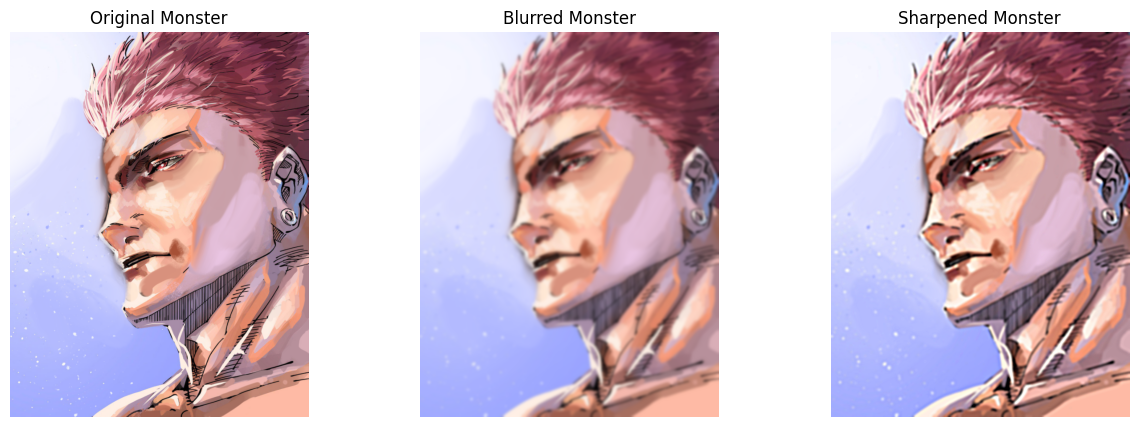
Part 2.2: Hybrid Images
Here we are creating hybrid images. The process of which is to obtain the low and high frequency images, then try to overlay them atop of one another. The process of obtaining low and high frequency images is similar to what we have done in similar parts, and we aligned them using provided functions by the staff
Nutmeg and Derek


When creating hybrid images, I've tried a combination of which frequency has color or not. After a bit of testing, visually speaking I prefer the one with both having color the most. Though this is completely subjective.
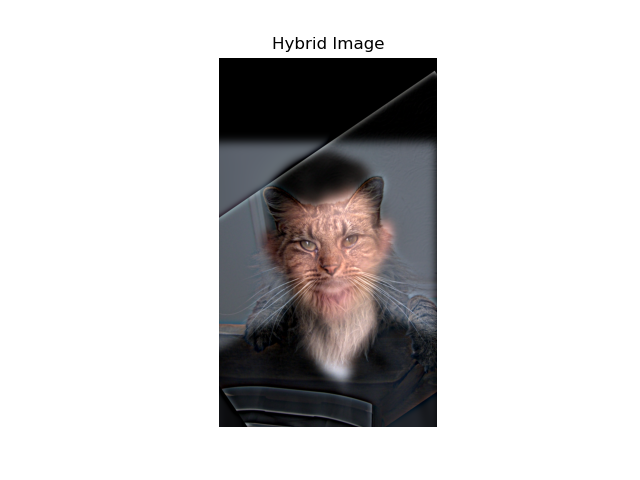
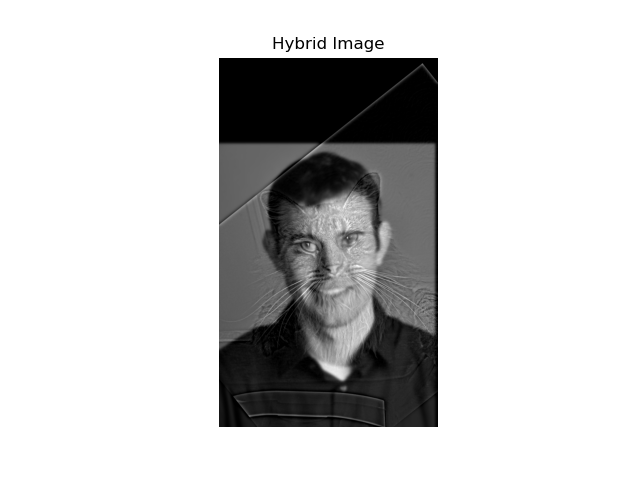
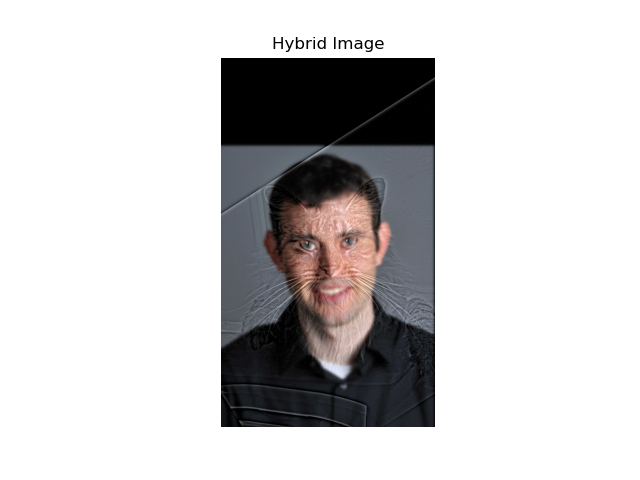
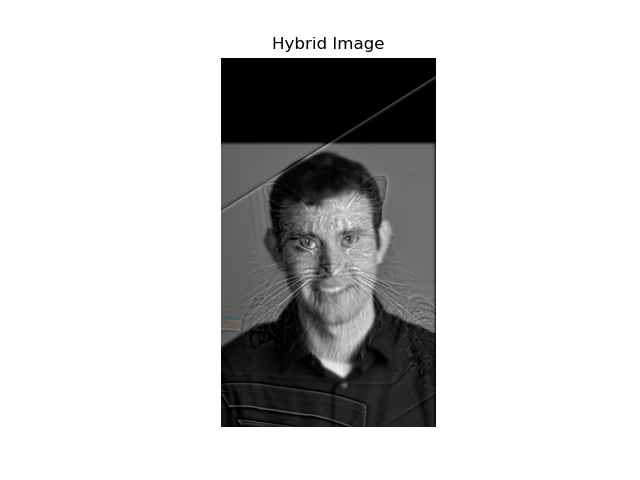
XPP and Popplio (Failure)

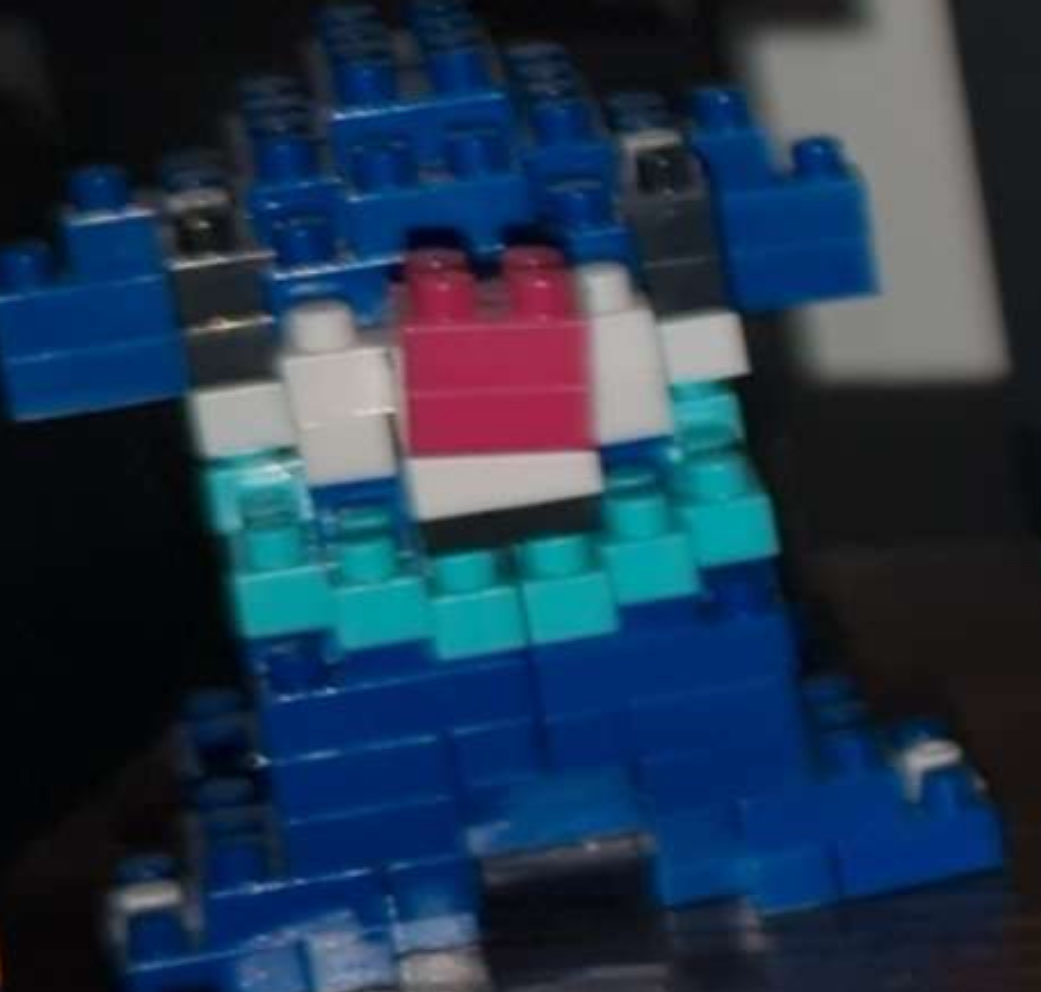
This attempt simply did not look as smooth as I would have desired. I think the Popplio's blocky shape and more pronounced colors contrasted the xpp a bit too much. I tried a different combination of having it be both the low and high frequency image, but neither seem to have worked that well. Even when shifting colors around. I put when neither had color becausem I thought it was an especially funny failure, but it simply didn't work well.
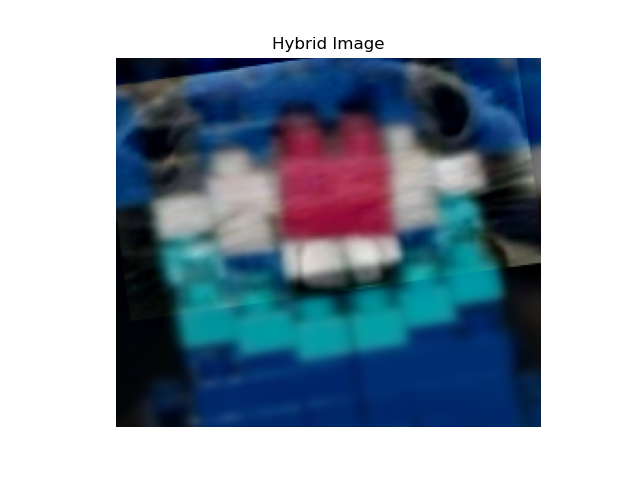
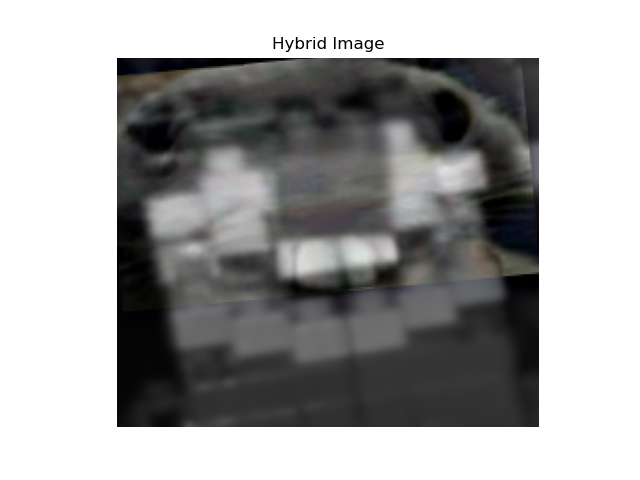
Gojo and Jogo
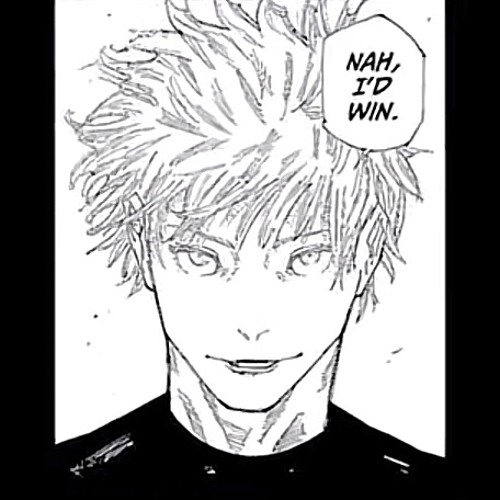

This one was my favorite. It really helped that the meme already put it in a similar format, so it seemed like not matter what combination I picked the image always turned out well. It was just a matter of lowering Gojo's frequency a lot because it was pretty sharp inherently compared to jogo. So many values jsut led to only gojo appearing.
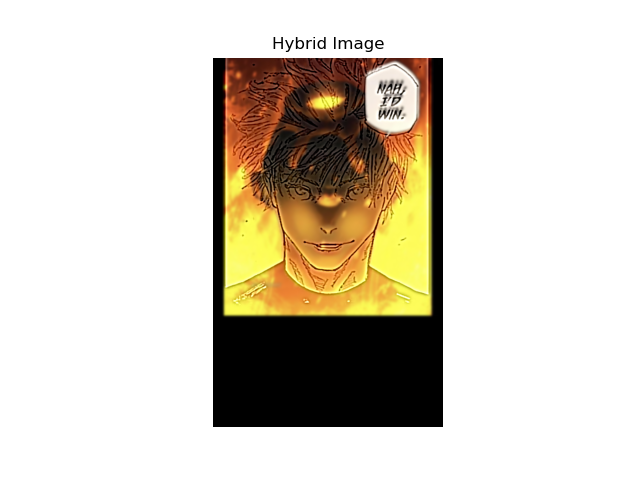
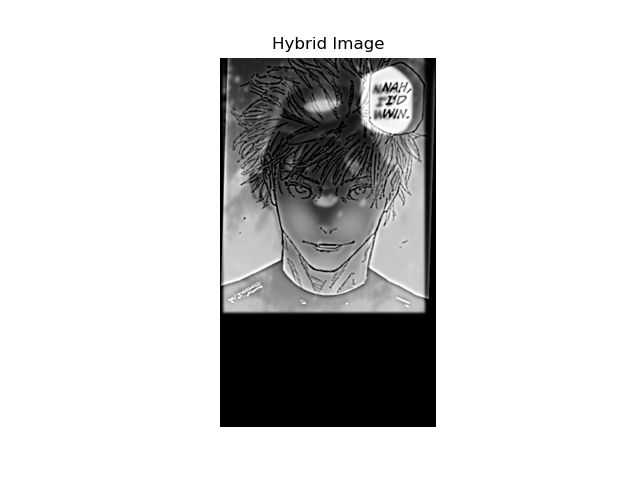
As such, we also showed the Fourier transformations of the low and high frequencies as well as their filtered versions